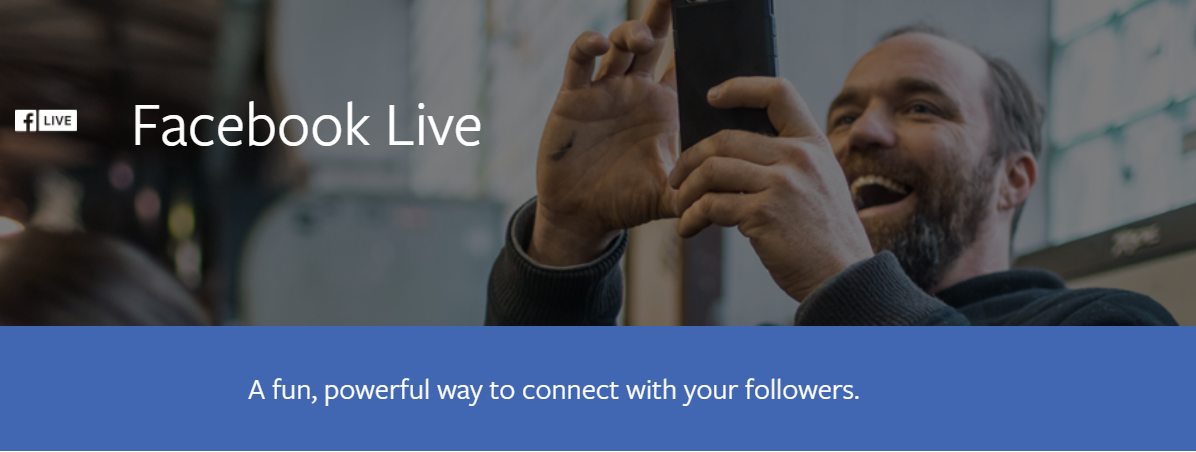
Getting Started with Marshall IP Cameras on Facebook Live
Facebook Live is a great platform for delivering live streaming video content to your followers and viewers online. Marshall’s new CV630-IP, CV620-IP, CV420-30X-IP, and CV355-30X-IP cameras can be setup quickly and easily to get your content online and streaming in your Facebook feed.
Once your camera is installed and connected to your network, simply follow these steps to get streaming with Facebook Live:
1. Log into Facebook and click on the more options bubble in the Create Post window (seen here as 3 dots).
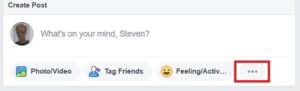
2. Click on Live Video:
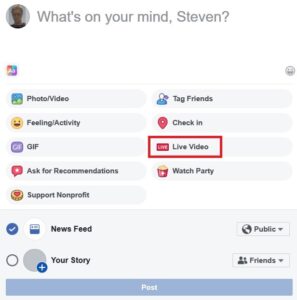
3. In the Live Stream window, click the [Copy] button in the Server URL # field, and paste it into the camera’s RTMP URL box as shown in step #5:
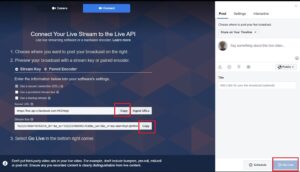
Very important: add a “/” at the end of the RTMP URL that you just pasted in the Marshall online GUI.
4. Now, copy and paste the Stream Key from Facebook at the end of the Server URL in the Marshall online GUI (Step #5).
The RTMP URL in the Marshall GUI should now be formatted as: <Facebook RTMP URL></><Facebook Stream Key>. There should not be any spaces between the RTMP URL, the “/”, or the Stream Key.
5. Navigate to the web GUI for your Marshall camera. Consult your camera’s user manual for more information.

After you paste both the Facebook Server URL followed by the Facebook Stream Key into the camera’s RTMP URL box contained in Software GUI, toggle the [Publish to Server] checkbox. Finally, lock in the new settings by rebooting the camera by disconnecting the power and then powering it up again.
5. Facebook Live will then show the Preview Image.
You can select the Facebook Schedule button to choose a time for the live broadcast or click Go Live if you want to immediately start broadcasting. To stop the broadcast immediately, click the End Live button.
Note: Each time you setup a new camera for Facebook Live with a new Facebook URL and Facebook Stream Key, you must first remove those from the camera’s network tab RTMP section, click OK, and then reboot the camera’s power. Then, do the steps above with a new generated Facebook RTMP URL and Facebook Stream Key.
For support and assistance with troubleshooting and additional information from Marshall Cameras Support, contact support@marshallelectronics.net