Marshall CV365-CGB
Full-HD (3G/HD-SDI & HDMI) 2.5MP Compact GENLOCK Camera with AUDIO + HDMI (CS/C lens mount w/ Auto-Iris)
Owner's ManualQuick Reference Manual Download Images
- 2.5 Megapixel 1/3-inch CMOS Sensor
- CS/C Lens Mount with DC-Auto Iris (lens sold separately)
- GENLOCK Tri-Level Sync at camera level to ensure clean switching between cameras
- Sync in 3GSDI (1080p59.94/50/60fps) as well as HDSDI
(1080i59.94/50/60fps and 1280x720p59.94/50/60fps) - Supports resolutions of 1920x1080p, 1920x1080i, and 1280x720p
- Supports frame rates of 59.94, 50, 60, 29.97, 25, 30fps
- Camera will adjust to Resolution & Framerate of Sync source
- 3G/HD-SDI (BNC) & HDMI (full size v1.3) built into rear panel
- Hirose-style (I/O) connector contains: Sync-IN, Sync-OUT, RS485 connect,
Audio Mic/Line-Level TRS input with 2.5V power, and 12V power connector - Captures sharp & vivid color images at 0.2lux (low light sensitive)
- New WDR function adjusts automatically to bright and dark areas in FOV
- Mic-Level or Line-Level select (TRS) embed with 2.5V phantom power
- OSD Menu Joystick on cable and RS-485 connectable (Visca/Pelco)
- Free downloadable software to control camera settings via RS485
(requires USB to RS485 converter) - Stepped (Red/Blue) Gain Control, Gamma, Shutter, Brightness
- Compatible with Marshall RCP Control Unit, p/n: CV-RCP-V2
- Includes 12V power supply in box
Using Tri-Level Sync the CV365-CGB locks 3G/HD video signals (genlock) up to 1920x1080p @ 59.94/50/60 frames per second, as well as 1920x1080i @ 59.94/50/60fps and 1280x720p @ 59.94/50/60fps. Also featuring a 3.5mm TRS Mic-Level or Line-Level Input with 2.5V and broadcast convenient HDSDI/3GSDI (BNC) with additional HDMI (v.1.3) output. Marshall's Compact GENLOCK Camera Sync adds the convenience of Tri-Level Sync up to 1080p59.94/50fps at camera level to ensure seemless switch transitions. Built around next generation chipsets and higher performing sensors CV365 improves on every aspect of previous models. Capturing broadcast quality HD video from 2,476,296 pixels (2.5MP) of clear, crisp video at full-HD resolutions of 1920x1080i, 1920x1080p, 1280x720p & frame-rates of 60/59.94/50/30/29.97/25fps.
New proprietary pixel technology offers the lowest noise ratio on the market today capturing sharp, vivid color images in very low light conditions. Industry leading low power consumption draws very low power in full-HD resolutions. CV365-CGB PRO-Series POV Cameras continue to offer Field-of-View flexibility with interchangeable lenses. Expanded RS-485 protocols offer remote camera control (RCP) communication via VISCA and PELCO where commands can be sent without OSD Menu. Marshall PRO-Series Cameras continue to establish a broadcast standard for POV cameras with ease of use and broadcast centric feature sets.
Remote adjust and match cameras with Marshall's newly developed Touchscreen RCP Camera Control (MEI pn: CV-RCP-100)
Hirose Breakout (I/O) Cable (Included)
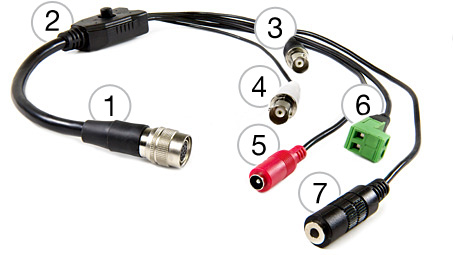
- 1. Hirose Connector (plugs into camera)
- 2. OSD Menu Control
- 3. Genlock Sync-IN
- 4. Genlock Sync-OUT
- 5. 12V Power Plug (2.1mm)
- 6. RS-485 connector (+/-)
- 7. 3.5mm TRS line-level Input (2.5V)
CV365-CGB applications:
• Broadcast Television • Professional Sports • College Sports • OB Vans/Trucks • Concert & Studio Music Video • Reality TV • Performing Arts • Culinary Shows • Car TV Shows • Hidden Camera Shows • International Racing Circuits • Off-road Racing • Horse Racing • House of Worship • POV Video Shots
Camera Control Software
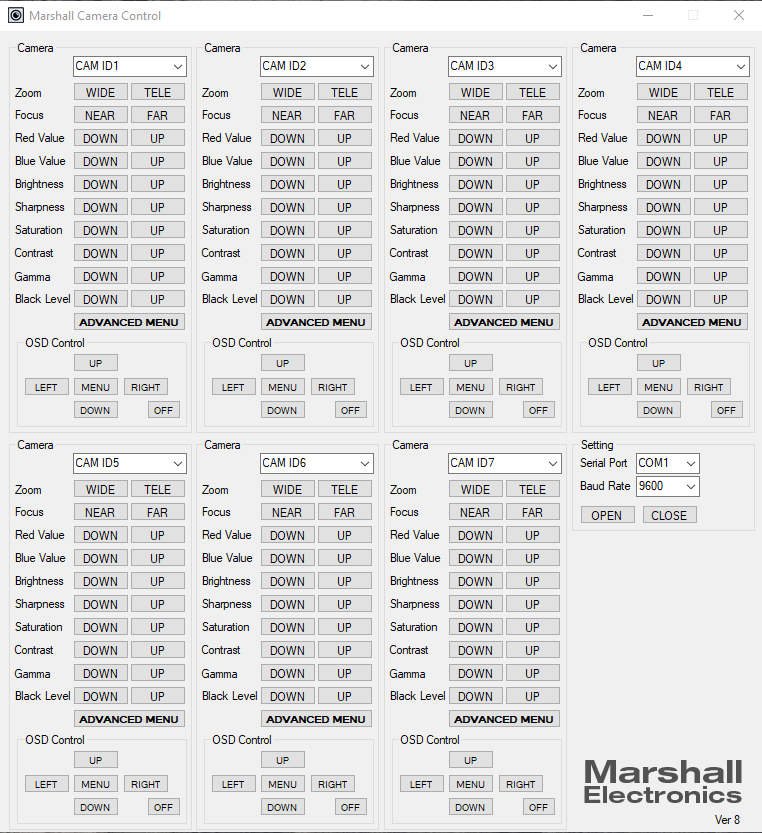

1/4"-20 Mounts
1/4"-20 Compact Camera Stands & Mounts,Clamps, Articulating arms and more... Read more

CV-USB-RS485
USB to RS485/422 Adapter for use with Marshall Windows Camera Control Software.Call for Price
Click Here For Additional Accessories
Lens Options for CV343, CV345, CV365 cameras
| Part No. | Megapixel Rating | Focal Length | Horizontal AOV | Iris | F-Stop | Focus Range from Front of Lens | |
 |
VS-M226-M-IRIS | 3MP | 2.2~6mm | 129°~50° | Manual Control | F1.3~close | ∞ - 0.3m |
 |
VS-M288-M-IRIS | 3MP | 2.8~8mm | 110°~30° | Manual Control | F1.2~close | ∞ - 0.3m |
 |
VS-M2812-2 | 3MP | 2.8~12mm | 98°~25° | DC Auto (4 pin) |
F1.4 | ∞ - 0.3m |
 |
VS-M419-6MP | 6MP | 4.1~9mm | 72°~33° (1/3"), 97°~44° (1/2") |
DC Auto (4 pin) |
F1.6 - T360 | ∞ - 0.3m |
 |
VS-M550-4 | 3MP | 5~50mm | 56°~6° | DC Auto (4 pin) |
F1.4 | ∞ - 0.3m |
 |
VS-M1550-A | 3MP | 15~50mm | 20°~6° | DC Auto (4 pin) |
F1.5 | ∞ - 0.8m |
| Part No. | Megapixel Rating | Focal Length | Horizontal AOV | Iris | F-Stop | |
 |
V-555.0-5MP-VIS-IR 1/2 | 5MP | 5.0mm | 63° (1/3"), 75.5° (1/2.5"), 98° (1/1.7") | F2.0 | 0.8m - ∞ |
 |
V-557.6-5MP-VIS-IR 1/2 | 5MP | 7.6mm | 40.4° (1/3"), 48° (1/2.5"), 60° (1/1.7") | F2.0 | 1.5m - ∞ |

Camera Control Application
- Download Camera Control Software HERE
- Use USB to RS485/RS422 Converter (CV-USB-RS485)
- Use cat5 or 24AWG twisted-pair wire (sold separately)
- Connect cable from RS485(+) terminal on Camera to T/R (+) on USB/RS485 converter
- Connect cable from RS485(-) terminal on Camera to T/R (-) on USB/RS485 converter
- Plug USB cable from USB/RS485 converter into USB port on Laptop or Computer (note ComPort#)
- Open up CamControl Program and match Serial Port to corresponding ComPort# used
- Select Baudrate in CamControl Program and match it in Camera OSD Menu under DISPLAY CONTROL > BAUDRATE
- Select Camera Address in CamControl Program and match it in Camera OSD Menu under DISPLAY CONTROL > CAM ID
- Select Open in CamControl Program
- Test connection by pushing MENU in lower right of CamControl Program - OSD Menu should come up on video signal
- Commands can also be sent without using OSD Menu
* Pricing does not reflect freight costs and applicable taxes and duties
* Pricing, specification and features are subject to change





