Marshall CV503-WP
All-Weather HD Miniature Camera (3G/HDSDI)
Owner's Manual Camera Tips and Tricks Download Cutsheet Download Latest Firmware Download Camera Control Software Visca Command List Download Images|
|
|
|
The Marshall CV503-WP Weatherproof Miniature HD Camera is the professional solution for capturing crisp video in true color at outdoor broadcast events and AV applications where weather becomes a factor. The CV503-WP offers interchangeable lenses, remote adjustable settings, and protection from the elements in a compact IP67-rated housing.
|
 CV503-WP sideview |
CV503-WP Applications:
The CV503-WP is suitable for use in outdoor broadcast events and Pro AV workflows including live broadcast productions, sportscast, newscast, reality television, concerts, corporate, government, military, house of worship, and many more.
Compatible HD Prime Lenses using stock LENS CAP
| Part Number | Description & Horizontal AOV in degrees |
| CV-4702.8-3MP-IR | 2.8mm, F2.6 3MP M12 lens; Horiz AOV = 100° |
Compatible 8MP Prime Lens Options (M12):
| Part Number | Description & Horizontal AOV |
| CV4804-8MP | 4.0mm F1.8 8MP M12 Lens - 90° (1/2.5"), 85° (1/2.7"), 80° (1/3") |
| CV4808-8MP | 8.0mm F1.8 8MP M12 Lens - 70° (1/2.5"), 62° (1/2.7"), 50° (1/3") |
| CV4812-8MP | 12.0mm F1.8 8MP M12 Lens - 50° (1/2.5"), 42° (1/2.7"), 33° (1/3") |
Compatible HD Prime Lenses that require longer
LENS CAP (part# CV502WP-CAPS-LG) sold seperately:
| Part Number | Description & Horizontal AOV in degrees |
| CV-4706-3MP-IR | 6.0mm, F2.4 3MP M12 lens; Horiz AOV = 48° |
| CV-4708.0-3MP | 8.0mm, F1.8 3MP M12 lens; Horiz AOV = 40° |
| CV-4712.0-3MP | 12.0mm, F1.8 3MP M12 lens; Horiz AOV = 33° |
| CV-4716.0-2MP | 16.0mm, F1.8 2MP M12 lens; Horiz AOV = 25° |

CV503WP-NDF
ND Filter Cap (3-Pack) includes ND4, ND16, ND64
1/4"-20 Mounts
1/4"-20 Compact Camera Stands & Mounts,Clamps, Articulating arms and more... Read more

CV-USB-RS485
USB to RS485/422 Adapter for use with Marshall Windows Camera Control Software.Call for Price
Click Here For Additional Accessories
CV502/505-series Live from Las Vegas, Nevada |
CV502/505-series Live from Las Vegas, Nevada |
||
CV502 capture wide-shot at College Basketball game |
CV502/500 mounted on Basketball Backboard | ||
CV502/500 mounted on Volleyball Net |
Camera Control Application
- Download Camera Control Software HERE
- Use USB to RS485/RS422 Converter (CV-USB-RS485)
- Use cat5 or 24AWG twisted-pair wire (sold separately)
- Connect cable from RS485(+) terminal on Camera to T/R (+) on USB/RS485 converter
- Connect cable from RS485(-) terminal on Camera to T/R (-) on USB/RS485 converter
- Plug USB cable from USB/RS485 converter into USB port on Laptop or Computer (note ComPort#)
- Open up CamControl Program and match Serial Port to corresponding ComPort# used
- Select Baudrate in CamControl Program and match it in Camera OSD Menu under DISPLAY CONTROL > BAUDRATE
- Select Camera Address in CamControl Program and match it in Camera OSD Menu under DISPLAY CONTROL > CAM ID
- Select Open in CamControl Program
- Test connection by pushing MENU in lower right of CamControl Program - OSD Menu should come up on video signal
- Commands can also be sent without using OSD Menu
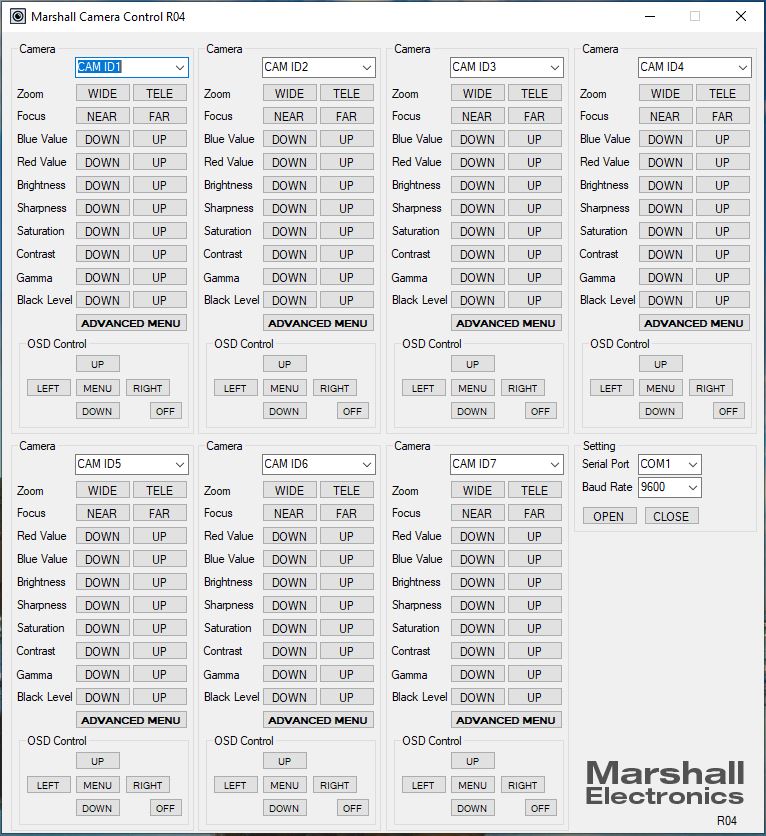
* Pricing does not reflect freight costs and applicable taxes and duties
* Pricing, specification and features are subject to change





