- High Resolution 1280 x 768 White LED Backlit IPS panel
- High Brightness 600-nit with Adjustable Backlight
- Available in three Configurations:
- V-LCD90MD (No Module)
- V-LCD90MD-O** (3G Output Module with two 3G-HDSDI outputs converted from the HDMI input. HDCP Compliant)
- V-LCD90MD-3G (3G Input Module with loop-through)
- DSLR Ratio Adjustment with 4 DSLR Ratio Presets
- On Screen Waveform / Stereo Audio Bar Display
- Manual Gamma Adjustment
- Adjustable IRE Clip Guide (Zebra Filter)
- 1/4"-20 mounts on all sides
- Stereo Headphone Output (select a L+R Pair from the available channels)
- 6 Monitor Configuration User Presets
- Custom Screen Markers
(choice of four colors and variable lines widths) - HDMI Pass-Through (HDCP Compliant), 3GSDI (With Intput Module)
- HDMI Auto Color Space and Ratio detect
- New Peaking Filter (Choice of four color highlights and variable sensitivity)
- False Color Filter
- Four User Assigned Function Buttons with 32 possible uses
- Pixel-to-Pixel Panning (Custom Pixel-to-Pixel Mode)
- 15:9, 16:9, 4:3, Pixel-to-Pixel modes
- Input Crop with automatic scaling
- RGB Check Field with Monochrome
- Scratch Resistant Protective Screen
- Variety of Optional User-Replaceable Battery Adapters available
- Icon assisted Menu System
AVAILABLE MODULES
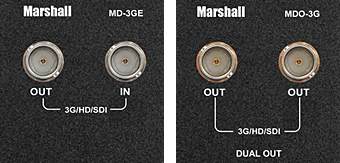
HDCP compliant.
The Next Generation of camera top monitors have arrived with the advent of the new Marshall Electronics Modular design Camera Top Series including the V-LCD56MD 5.6", V-LCD70MD 7" and V-LCD90MD 9" monitors. Each of these models comes in a choice of three configurations.
The V-LCD90MD-3G includes the base unit with a preinstalled MD-3GE module providing an additional 3G/HD/SD-SDI input with loop-through. The V-LCD90MD-O** version includes the base unit with a preinstalled MDO-3G module providing a 3G-SDI output converted from the HDMI input. Finally the V-LCD90MD base unit comes with no preinstalled module. Modules can be added at anytime in the field by you the user. The new modular design allows you the user to determine what I/O combinations you want.
Building on the features that made the V-LCD70 series famous these models add even more user friendly features. New Icon driven Menu System, Waveform Display with dual Audio Bars, Front Panel Headphone output, Variable Pixel-to-Pixel function plus Marshall's industry leading PEAKING Filter now in four colors for easier focus assist make these monitors a must have appliance for serious photographers and videographers producers and directors alike.
This 9" monitor offers a high resolution 1280 x 768 LED Backlit IPS panel and standard features including a wide variety of formats and markers, 4 user-configurable front panel function buttons, RGB Check Field / Field Detect, RGB gain and bias control, polycarbonate screen protection. New features include multiple DSLR presets, six User Presets, Adjustable IRE Clip Guide, and Backlight control just to name a few.
All of these new MD series monitors come equipped with an HDCP compliant HDMI input with pass-through, a selection of 10 available battery adapters and a choice of one Input or Output module.
V-LCD90MD |
$1159.00*
|
V-LCD90MD-3G |
$1298.00*
|
V-LCD90MD-O** |
$1298.00*
|
Small Battery Adapter |
$29.95*
|
IDX V-Mount Battery Adapter |
$99.99*
|
Anton/Bauer Battery Adapter |
$99.99*
|
| ** MDO-3G module does not support 480p |
DSLR RATIO ADJUSTMENT
Marshall's new DSLR RATIO ADJUSTMENT feature allows users to scale video that does not completely fill the monitor's screen when connected via HDMI in "Record" mode on certain Canon DSLRs. This new feature allows the user to scale their DSLR video output, fill the screen, and eliminate black pillar bars with a variety of options to choose from. The user has the option of choosing between NORMAL, 3:2, 16:9, and FULL SCREEN. The DSLR RATIO ADJUSTMENT feature can be programmed to one of the front panel's four-button presets for quick and easy access.

False Color Filter
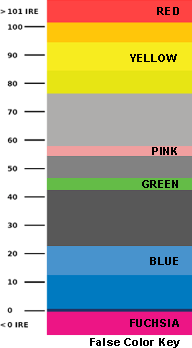
The False Color filter is used to aid in the setting of camera exposure.
As the camera Iris is adjusted, elements of the image will change color based on the luminance or brightness values. This enables proper exposure to be achieved without the use of costly, complicated external test equipment.
To best utilize this feature, you must understand the color chart and have a basic understanding of camera exposure. Normally, when shooting subjects like people, it is common practice to set exposure of faces to the equivalent of approximately 56 IRE. The False Color filter will show this area as the color PINK on the monitor. Therefore, as you increase exposure (open the IRIS), your subject will change color as indicated on the chart: PINK, then GREY, then a few shades of YELLOW. Overexposed subjects (above 101 IRE) on the monitor will be shown as RED. In addition, underexposed subjects will show as DEEP-BLUE to DARK-BLUE, with clipped-blacks indicated with a FUCHSIA-like color. Lastly, the color GREEN is used to indicate elements of the image that are approximately 45 IRE. This represents a "neutral" or "mid-level" exposure commonly used for objects (not people).
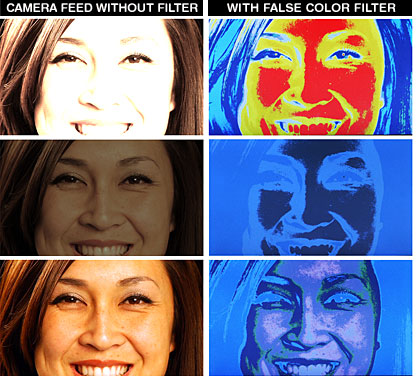
Overexposed objects will display as RED
Underexposed objects show as
DEEP-BLUE to DARK-BLUE
Properly exposed objects will display elements of GREEN and PINK
Peaking Filter
The Peaking Filter is used to aid the camera operator in obtaining the sharpest possible picture. When activated, the internal processor will display a colored highlight on the screen where sharp edges appear. When the camera operator adjusts (or "racks") the focus control (on the camera lens), different parts of the image will have these colored highlights. This indicates that this portion of the image is sharp or in focus. Final focus is achieved by racking the camera lens focus control back and forth until the desired portion of the image has the colored highlights.
Please watch the instructional movie how to activate Peaking Filter - Focus Assist
The original version of the peaking filter removed the color from the image leaving a black and white picture with Red highlights. This new version not only keeps the original color but adds a choice of four colors, Red, Green, Yellow and Pink to choose from for the highlights as well as adjustable sensitivity for even finer control of focus.
Please note that this feature is most effective when the subject is properly exposed and contains enough contrast to be processed.
ORIGINAL FILTER | NEW PEAKING FILTER |
|
Subject In-Focus with Filter off | Peaking Filter with Yellow Highlights |
|
 | 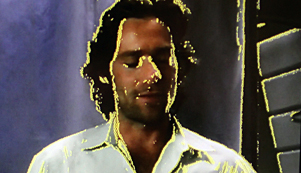 |
|
Subject In-Focus with Filter on | Peaking Filter with Red Highlights |
|
 |
 |
Quick Change Camera-Top Battery System
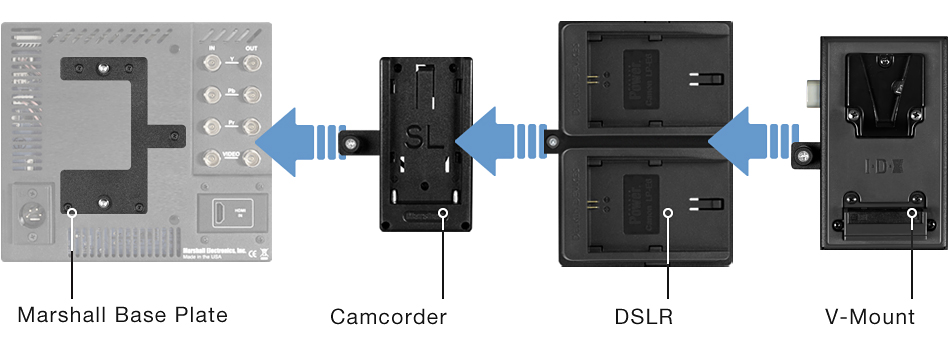

Base Plate
Part# 0032-1308-A Price: $15.00
No Tools Required
Easily change the battery plate on your camera-top monitor using Marshall's Quick Change Camera-Top Battery System. The system consists of a base plate that mounts onto the back of the monitor and accepts different types of battery plates. The base plate and battery plate disengage with the twist of a single screw. No tools are required. Simply turn the screw to remove one battery plate and replace it with another.
This system is perfect for rental houses, schools, and production studios where multiple cameras may be used with one monitor. When a user switches cameras, the battery plate on the monitor can be replaced in seconds. Marshall's Quick Change Battery System is designed save valuable time when switching easily between different pieces of equipment.
Base Plate (Part# 0032-1308-A) is supplied with: V-LCD56MD, V-LCD70MD, V-LCD90MD, M-CT710, V-LCD71MD
|
||||||||||||||||||||||||||||||||||||||||||||||||||
Included Accessory
 Universal Yoke Style Small Monitor Support Mount. Compatible Marshall Monitors: V-LCD56MD, V-LCD70MD,
Universal Yoke Style Small Monitor Support Mount. Compatible Marshall Monitors: V-LCD56MD, V-LCD70MD, V-LCD71MD, V-LCD90MD
READ MORE...
Optional Accessories
 |
V-NF1108-CA (1/4”-20 / 1/4”-20) |
$167.00*
|
|
V-DG1108-CA (1/4”-20 / 1/4”-20) |
$184.00*
|
|
|
V-MG6145-CA* (1/4”-20 / 3/8") |
$212.00*
|
*May require additional accessories.

Camera 1/4" Hot Shoe Mount

Hood for the V-LCD90MD
| Panel | Number of Panels | 1 |
| Panel Size | 9” Diagonal | |
| Resolution | 1280 x RGB x 768 | |
| Part Number | V-LCD90MD | |
| Aspect Ratio | 16:9 | |
| Active Area | 193.92 x 116.352 mm | |
| Type | LCD Panel | |
| Brightness | 350 cd/m² | |
| Contrast | 1000:1 | |
| Color Gamut | ||
| Viewing Angles (CR>=10) | 176° x 176° | |
| Backlight type | LED | |
| Adjustable Backlight | Yes | |
| Features | Frame rates | 1080p/1080i/720p/625i/525i |
| Loss of Input Curtain | Yes | |
| Color Temperature | D65, D55 and D93 | |
| Display Flip | No | |
| Tally | No | |
| False Color | Yes | |
| Peaking Filter | Yes | |
| HDMI CSC Auto | Yes | |
| HDMI Ratio Auto | Yes | |
| Pixel to Pixel | Yes | |
| Pre-set Gamma points | Yes | |
| Self-Sensing | Yes | |
| Number | 1 | |
| Modular Input Slot | Yes | |
| Re-clocked/Re-Shaped | Yes | |
| Video Input Connectors | CVBS | No |
| YPbPr | No | |
| SD-SDI | Optional Module | |
| HD-SDI | Optional Module | |
| 3G-SDI | Optional Module | |
| HDMI | Yes | |
| DVI-I | No | |
| Optical | No | |
| Video Output Connectors | CVBS | No |
| YpbPr | No | |
| SD-SDI | Optional Module | |
| HD-SDI | Optional Module | |
| 3G-SDI | Optional Module | |
| HDMI | Yes | |
| Audio Outputs | Embedded Audio SDI | Yes |
| Headphones | Yes | |
| Input Status Display | Yes | |
| Audio OSD | Audio Bars | Yes |
| Channels | Yes | |
| Control Inputs | Tally / GPI | No |
| RS-485/422 w/ Loop Through | No | |
| Ethernet | No | |
| Controls on front Panel | Yes | |
| User-Defined Function Buttons | Yes | |
| RotoMenu™ Control | No | |
| Handles | No | |
| Power | Voltage | 12 VDC |
| Consumption | 1.3A @ 12VDC (16 W) | |
| Power Switch | Yes | |
| Connector | 4-Pin XLR | |
| Compliance | Compliance | CE approved |
| Environmental | Operating Temperature (C°) | 32° F to 104° F |
| Storage Temperature (C°) | -4°F to120°F | |
| Unit dimensions | 9.3" (W) x 7.27" (H) x 1.41" (D) | |
| Weight (Main Body) | 2.10 lbs | |
| Protective screen | Yes | |
| Battery Compatibility | JVC, Sony M, Sony L, Panasonic, Canon, Sony B, Canon LP-E6, Canon ENEL3, Canon BP-511, IDX V-mount, Anton Bauer | |
Waveform, Audio and Clip Guide displays
The new V-LCD90MD incorporates both a Waveform display and Stereo Audio bars. These may be displayed separately or together in any one of the four corners of the monitor. The Stereo Audio is de-embedded from either the HDMI input (8 channels) or from the optional 3GSDI input (16 channels). Any pair of the available channels may be selected for both the display and the Headphone Output.
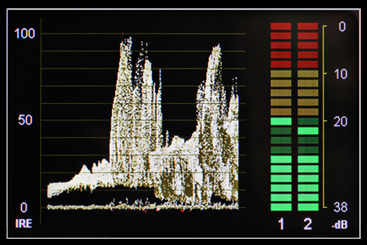 |
 |
| Waveform Display with Audio Bars | Waveform and Audio displayed in the lower Right quadrant |
The Zebra function (Clip Guide) is used to visually filter data on the screen that is under a Lower Threshold or over an Upper Threshold. Data on either side of the filters can be displayed with a custom color.
 |
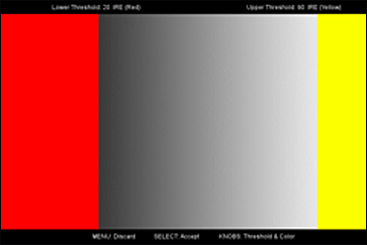 |
In the image above on the Right, the Lower Threshold has been set to 20 IRE (Red). This means that any part of the image UNDER 20 IRE will be "colored" in RED. Also, the Upper Threshold has been set to 90 IRE (Yellow). This means that any part of the image OVER 90 IRE will be "colored" in YELLOW.
 |
The Zebra function can also be inverted to filter the area between the Upper and Lower Threshold. The color selected for the Lower Threshold acts as the color for all inverted Zebra data. In the image on the Left, the Lower Threshold is set to 20 IRE and the Upper Threshold is set to 90 IRE. The Zebra Invert will filter all data in between 20 IRE and 90 IRE and display it in RED. |
Custom Pixel-to-Pixel Panning:
To select a Custom Pixel-to-Pixel zone, enter the Adjust function:
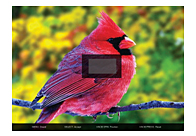
The outer square represents the entire image and the inner grey box represents your current Pixel-to-Pixel selection. Use the COLOR knob to move your selection LEFT and RIGHT. Use the CONTRASEnable the Input Crop function to select the area of active video that you would like shown on the image display. Select the desired Input by accessing the Adjust option below the main function:T knob to move your selection UP or DOWN. Press the SELECT button or the ROTOMENU knob to lock in your selection.
Input Crop with auto Scaling:
Adjust
- Use the BRIGHT knob to move the selection box UP and DOWN
- Use the COLOR knob to move the selection box LEFT and RIGHT
- Use the CONTRAST knob to move the right border LEFT and RIGHT
- Use the USER knob to move the bottom border UP and DOWN

When you are satisfied with the position, press the SELECT button or press the BRIGHT knob to confirm your selection. The new cropped selection will be displayed on the screen. If your Aspect Ratio is set to AUTO, the monitor will select the closest aspect ratio to the dimensions of your customized Input.
User-Definable Function Buttons:
Four user-definable function buttons on the front-panel allow quick access to numerous settings and features including focus-assist, false color filter, aspect ratio, screen markers, monochrome mode, color temperature, delay mode, and more.
Adjustable Screen Markers:
A variety of screen markers in 4:3, 16:9, and full screen modes allow accurate monitoring of the different aspect ratios used in broadcast environments. User Markers allow for custom aspect ratio, cropping framing, now with a choice of four colors and variable width lines.
Stereo Headphone Output:
8 channels of audio from the HDMI input or 16 channels of audio from the HDSDI input are available for monitoring. The headphones can monitor any pair from the available channels.
6 Custom Configuration Presets:
Six User Setting Presets allow the user to save six system configuration files for later recall when needed. These configuration files will save 38 different parameters that can be adjusted by the user.
* Pricing does not reflect freight costs and applicable taxes and duties
* Pricing, specification and features are subject to change







